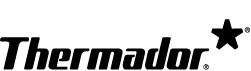How to Reset Thermador Dishwasher: A Step-by-Step Guide #11

How to Reset Your Thermador Dishwasher: A Step-by-Step Guide A Thermador dishwasher is a reliable and high-performance appliance, but occasionally, like all machines, it may need a reset. Whether you’re facing an error code, a malfunction, or just want to clear the settings, resetting your Thermador dishwasher can be a simple solution. Follow this step-by-step guide to reset your Thermador dishwasher and get it back to working order. Step 1: Power Off the Dishwasher Before you begin the reset process, make sure your dishwasher is powered off. This step ensures your safety and prevents any electrical issues. Locate the power button on your dishwasher. Press and hold the power button until the dishwasher turns off. Step 2: Unplug the Dishwasher For a complete reset, disconnect your dishwasher from the power source. Carefully pull the dishwasher out from under the counter, if necessary. Unplug the power cord from the electrical outlet. Step 3: Wait for a Few Minutes Allow the dishwasher to rest for at least 5 minutes. This pause helps clear the internal memory and resets the system. Step 4: Plug the Dishwasher Back In After waiting, plug the dishwasher back into the electrical outlet. Push the dishwasher back into its original position under the counter, if applicable. Ensure the power cord is securely connected. Step 5: Turn On the Dishwasher Power on your dishwasher to complete the reset process. Press the power button to turn the dishwasher back on. Wait for the control panel to light up and display normal settings. Step 6: Select and Start a New Cycle Choose a wash cycle to ensure the reset was successful. Select your desired wash cycle on the control panel. Press the start button to begin the cycle. Troubleshooting Common Issues If your dishwasher still isn’t working correctly after the reset, here are some additional troubleshooting tips: Check for Error Codes: If an error code appears, consult your Thermador dishwasher’s user manual for specific troubleshooting steps. Inspect the Door Latch: Ensure the door latch is securely closed, as the dishwasher will not start if the door is not properly latched. Examine the Water Supply: Verify that the water supply valve is open and the water inlet hose is not kinked or blocked. Clean the Filters: Remove and clean the dishwasher filters to ensure they are not clogged with debris, which can affect performance. When to Call a Professional If you’ve followed these steps and your Thermador dishwasher still isn’t functioning properly, it may be time to call a professional technician. Persistent issues could indicate a more significant problem that requires expert attention. By following these steps, you should be able to reset your Thermador dishwasher and resolve minor issues. Regular maintenance and timely troubleshooting can help keep your dishwasher running smoothly for years to come.
How to Reset Thermador Dishwasher: A Step-by-Step Guide #10

How to Reset Your Thermador Dishwasher: A Step-by-Step Guide A Thermador dishwasher is a reliable and high-performance appliance, but occasionally, like all machines, it may need a reset. Whether you’re facing an error code, a malfunction, or just want to clear the settings, resetting your Thermador dishwasher can be a simple solution. Follow this step-by-step guide to reset your Thermador dishwasher and get it back to working order. Step 1: Power Off the Dishwasher Before you begin the reset process, make sure your dishwasher is powered off. This step ensures your safety and prevents any electrical issues. Locate the power button on your dishwasher. Press and hold the power button until the dishwasher turns off. Step 2: Unplug the Dishwasher For a complete reset, disconnect your dishwasher from the power source. Carefully pull the dishwasher out from under the counter, if necessary. Unplug the power cord from the electrical outlet. Step 3: Wait for a Few Minutes Allow the dishwasher to rest for at least 5 minutes. This pause helps clear the internal memory and resets the system. Step 4: Plug the Dishwasher Back In After waiting, plug the dishwasher back into the electrical outlet. Push the dishwasher back into its original position under the counter, if applicable. Ensure the power cord is securely connected. Step 5: Turn On the Dishwasher Power on your dishwasher to complete the reset process. Press the power button to turn the dishwasher back on. Wait for the control panel to light up and display normal settings. Step 6: Select and Start a New Cycle Choose a wash cycle to ensure the reset was successful. Select your desired wash cycle on the control panel. Press the start button to begin the cycle. Troubleshooting Common Issues If your dishwasher still isn’t working correctly after the reset, here are some additional troubleshooting tips: Check for Error Codes: If an error code appears, consult your Thermador dishwasher’s user manual for specific troubleshooting steps. Inspect the Door Latch: Ensure the door latch is securely closed, as the dishwasher will not start if the door is not properly latched. Examine the Water Supply: Verify that the water supply valve is open and the water inlet hose is not kinked or blocked. Clean the Filters: Remove and clean the dishwasher filters to ensure they are not clogged with debris, which can affect performance. When to Call a Professional If you’ve followed these steps and your Thermador dishwasher still isn’t functioning properly, it may be time to call a professional technician. Persistent issues could indicate a more significant problem that requires expert attention. By following these steps, you should be able to reset your Thermador dishwasher and resolve minor issues. Regular maintenance and timely troubleshooting can help keep your dishwasher running smoothly for years to come.
How to Reset Thermador Dishwasher: A Step-by-Step Guide #9

How to Reset Your Thermador Dishwasher: A Step-by-Step Guide A Thermador dishwasher is a reliable and high-performance appliance, but occasionally, like all machines, it may need a reset. Whether you’re facing an error code, a malfunction, or just want to clear the settings, resetting your Thermador dishwasher can be a simple solution. Follow this step-by-step guide to reset your Thermador dishwasher and get it back to working order. Step 1: Power Off the Dishwasher Before you begin the reset process, make sure your dishwasher is powered off. This step ensures your safety and prevents any electrical issues. Locate the power button on your dishwasher. Press and hold the power button until the dishwasher turns off. Step 2: Unplug the Dishwasher For a complete reset, disconnect your dishwasher from the power source. Carefully pull the dishwasher out from under the counter, if necessary. Unplug the power cord from the electrical outlet. Step 3: Wait for a Few Minutes Allow the dishwasher to rest for at least 5 minutes. This pause helps clear the internal memory and resets the system. Step 4: Plug the Dishwasher Back In After waiting, plug the dishwasher back into the electrical outlet. Push the dishwasher back into its original position under the counter, if applicable. Ensure the power cord is securely connected. Step 5: Turn On the Dishwasher Power on your dishwasher to complete the reset process. Press the power button to turn the dishwasher back on. Wait for the control panel to light up and display normal settings. Step 6: Select and Start a New Cycle Choose a wash cycle to ensure the reset was successful. Select your desired wash cycle on the control panel. Press the start button to begin the cycle. Troubleshooting Common Issues If your dishwasher still isn’t working correctly after the reset, here are some additional troubleshooting tips: Check for Error Codes: If an error code appears, consult your Thermador dishwasher’s user manual for specific troubleshooting steps. Inspect the Door Latch: Ensure the door latch is securely closed, as the dishwasher will not start if the door is not properly latched. Examine the Water Supply: Verify that the water supply valve is open and the water inlet hose is not kinked or blocked. Clean the Filters: Remove and clean the dishwasher filters to ensure they are not clogged with debris, which can affect performance. When to Call a Professional If you’ve followed these steps and your Thermador dishwasher still isn’t functioning properly, it may be time to call a professional technician. Persistent issues could indicate a more significant problem that requires expert attention. By following these steps, you should be able to reset your Thermador dishwasher and resolve minor issues. Regular maintenance and timely troubleshooting can help keep your dishwasher running smoothly for years to come.
How to Reset Thermador Dishwasher: A Step-by-Step Guide #8

How to Reset Your Thermador Dishwasher: A Step-by-Step Guide A Thermador dishwasher is a reliable and high-performance appliance, but occasionally, like all machines, it may need a reset. Whether you’re facing an error code, a malfunction, or just want to clear the settings, resetting your Thermador dishwasher can be a simple solution. Follow this step-by-step guide to reset your Thermador dishwasher and get it back to working order. Step 1: Power Off the Dishwasher Before you begin the reset process, make sure your dishwasher is powered off. This step ensures your safety and prevents any electrical issues. Locate the power button on your dishwasher. Press and hold the power button until the dishwasher turns off. Step 2: Unplug the Dishwasher For a complete reset, disconnect your dishwasher from the power source. Carefully pull the dishwasher out from under the counter, if necessary. Unplug the power cord from the electrical outlet. Step 3: Wait for a Few Minutes Allow the dishwasher to rest for at least 5 minutes. This pause helps clear the internal memory and resets the system. Step 4: Plug the Dishwasher Back In After waiting, plug the dishwasher back into the electrical outlet. Push the dishwasher back into its original position under the counter, if applicable. Ensure the power cord is securely connected. Step 5: Turn On the Dishwasher Power on your dishwasher to complete the reset process. Press the power button to turn the dishwasher back on. Wait for the control panel to light up and display normal settings. Step 6: Select and Start a New Cycle Choose a wash cycle to ensure the reset was successful. Select your desired wash cycle on the control panel. Press the start button to begin the cycle. Troubleshooting Common Issues If your dishwasher still isn’t working correctly after the reset, here are some additional troubleshooting tips: Check for Error Codes: If an error code appears, consult your Thermador dishwasher’s user manual for specific troubleshooting steps. Inspect the Door Latch: Ensure the door latch is securely closed, as the dishwasher will not start if the door is not properly latched. Examine the Water Supply: Verify that the water supply valve is open and the water inlet hose is not kinked or blocked. Clean the Filters: Remove and clean the dishwasher filters to ensure they are not clogged with debris, which can affect performance. When to Call a Professional If you’ve followed these steps and your Thermador dishwasher still isn’t functioning properly, it may be time to call a professional technician. Persistent issues could indicate a more significant problem that requires expert attention. By following these steps, you should be able to reset your Thermador dishwasher and resolve minor issues. Regular maintenance and timely troubleshooting can help keep your dishwasher running smoothly for years to come.
How to Reset Thermador Dishwasher: A Step-by-Step Guide #7

How to Reset Your Thermador Dishwasher: A Step-by-Step Guide A Thermador dishwasher is a reliable and high-performance appliance, but occasionally, like all machines, it may need a reset. Whether you’re facing an error code, a malfunction, or just want to clear the settings, resetting your Thermador dishwasher can be a simple solution. Follow this step-by-step guide to reset your Thermador dishwasher and get it back to working order. Step 1: Power Off the Dishwasher Before you begin the reset process, make sure your dishwasher is powered off. This step ensures your safety and prevents any electrical issues. Locate the power button on your dishwasher. Press and hold the power button until the dishwasher turns off. Step 2: Unplug the Dishwasher For a complete reset, disconnect your dishwasher from the power source. Carefully pull the dishwasher out from under the counter, if necessary. Unplug the power cord from the electrical outlet. Step 3: Wait for a Few Minutes Allow the dishwasher to rest for at least 5 minutes. This pause helps clear the internal memory and resets the system. Step 4: Plug the Dishwasher Back In After waiting, plug the dishwasher back into the electrical outlet. Push the dishwasher back into its original position under the counter, if applicable. Ensure the power cord is securely connected. Step 5: Turn On the Dishwasher Power on your dishwasher to complete the reset process. Press the power button to turn the dishwasher back on. Wait for the control panel to light up and display normal settings. Step 6: Select and Start a New Cycle Choose a wash cycle to ensure the reset was successful. Select your desired wash cycle on the control panel. Press the start button to begin the cycle. Troubleshooting Common Issues If your dishwasher still isn’t working correctly after the reset, here are some additional troubleshooting tips: Check for Error Codes: If an error code appears, consult your Thermador dishwasher’s user manual for specific troubleshooting steps. Inspect the Door Latch: Ensure the door latch is securely closed, as the dishwasher will not start if the door is not properly latched. Examine the Water Supply: Verify that the water supply valve is open and the water inlet hose is not kinked or blocked. Clean the Filters: Remove and clean the dishwasher filters to ensure they are not clogged with debris, which can affect performance. When to Call a Professional If you’ve followed these steps and your Thermador dishwasher still isn’t functioning properly, it may be time to call a professional technician. Persistent issues could indicate a more significant problem that requires expert attention. By following these steps, you should be able to reset your Thermador dishwasher and resolve minor issues. Regular maintenance and timely troubleshooting can help keep your dishwasher running smoothly for years to come.
How to Reset Thermador Dishwasher: A Step-by-Step Guide #6

How to Reset Your Thermador Dishwasher: A Step-by-Step Guide A Thermador dishwasher is a reliable and high-performance appliance, but occasionally, like all machines, it may need a reset. Whether you’re facing an error code, a malfunction, or just want to clear the settings, resetting your Thermador dishwasher can be a simple solution. Follow this step-by-step guide to reset your Thermador dishwasher and get it back to working order. Step 1: Power Off the Dishwasher Before you begin the reset process, make sure your dishwasher is powered off. This step ensures your safety and prevents any electrical issues. Locate the power button on your dishwasher. Press and hold the power button until the dishwasher turns off. Step 2: Unplug the Dishwasher For a complete reset, disconnect your dishwasher from the power source. Carefully pull the dishwasher out from under the counter, if necessary. Unplug the power cord from the electrical outlet. Step 3: Wait for a Few Minutes Allow the dishwasher to rest for at least 5 minutes. This pause helps clear the internal memory and resets the system. Step 4: Plug the Dishwasher Back In After waiting, plug the dishwasher back into the electrical outlet. Push the dishwasher back into its original position under the counter, if applicable. Ensure the power cord is securely connected. Step 5: Turn On the Dishwasher Power on your dishwasher to complete the reset process. Press the power button to turn the dishwasher back on. Wait for the control panel to light up and display normal settings. Step 6: Select and Start a New Cycle Choose a wash cycle to ensure the reset was successful. Select your desired wash cycle on the control panel. Press the start button to begin the cycle. Troubleshooting Common Issues If your dishwasher still isn’t working correctly after the reset, here are some additional troubleshooting tips: Check for Error Codes: If an error code appears, consult your Thermador dishwasher’s user manual for specific troubleshooting steps. Inspect the Door Latch: Ensure the door latch is securely closed, as the dishwasher will not start if the door is not properly latched. Examine the Water Supply: Verify that the water supply valve is open and the water inlet hose is not kinked or blocked. Clean the Filters: Remove and clean the dishwasher filters to ensure they are not clogged with debris, which can affect performance. When to Call a Professional If you’ve followed these steps and your Thermador dishwasher still isn’t functioning properly, it may be time to call a professional technician. Persistent issues could indicate a more significant problem that requires expert attention. By following these steps, you should be able to reset your Thermador dishwasher and resolve minor issues. Regular maintenance and timely troubleshooting can help keep your dishwasher running smoothly for years to come.
How to Reset Thermador Dishwasher: A Step-by-Step Guide #5

How to Reset Your Thermador Dishwasher: A Step-by-Step Guide A Thermador dishwasher is a reliable and high-performance appliance, but occasionally, like all machines, it may need a reset. Whether you’re facing an error code, a malfunction, or just want to clear the settings, resetting your Thermador dishwasher can be a simple solution. Follow this step-by-step guide to reset your Thermador dishwasher and get it back to working order. Step 1: Power Off the Dishwasher Before you begin the reset process, make sure your dishwasher is powered off. This step ensures your safety and prevents any electrical issues. Locate the power button on your dishwasher. Press and hold the power button until the dishwasher turns off. Step 2: Unplug the Dishwasher For a complete reset, disconnect your dishwasher from the power source. Carefully pull the dishwasher out from under the counter, if necessary. Unplug the power cord from the electrical outlet. Step 3: Wait for a Few Minutes Allow the dishwasher to rest for at least 5 minutes. This pause helps clear the internal memory and resets the system. Step 4: Plug the Dishwasher Back In After waiting, plug the dishwasher back into the electrical outlet. Push the dishwasher back into its original position under the counter, if applicable. Ensure the power cord is securely connected. Step 5: Turn On the Dishwasher Power on your dishwasher to complete the reset process. Press the power button to turn the dishwasher back on. Wait for the control panel to light up and display normal settings. Step 6: Select and Start a New Cycle Choose a wash cycle to ensure the reset was successful. Select your desired wash cycle on the control panel. Press the start button to begin the cycle. Troubleshooting Common Issues If your dishwasher still isn’t working correctly after the reset, here are some additional troubleshooting tips: Check for Error Codes: If an error code appears, consult your Thermador dishwasher’s user manual for specific troubleshooting steps. Inspect the Door Latch: Ensure the door latch is securely closed, as the dishwasher will not start if the door is not properly latched. Examine the Water Supply: Verify that the water supply valve is open and the water inlet hose is not kinked or blocked. Clean the Filters: Remove and clean the dishwasher filters to ensure they are not clogged with debris, which can affect performance. When to Call a Professional If you’ve followed these steps and your Thermador dishwasher still isn’t functioning properly, it may be time to call a professional technician. Persistent issues could indicate a more significant problem that requires expert attention. By following these steps, you should be able to reset your Thermador dishwasher and resolve minor issues. Regular maintenance and timely troubleshooting can help keep your dishwasher running smoothly for years to come.
How to Reset Thermador Dishwasher: A Step-by-Step Guide #4

How to Reset Your Thermador Dishwasher: A Step-by-Step Guide A Thermador dishwasher is a reliable and high-performance appliance, but occasionally, like all machines, it may need a reset. Whether you’re facing an error code, a malfunction, or just want to clear the settings, resetting your Thermador dishwasher can be a simple solution. Follow this step-by-step guide to reset your Thermador dishwasher and get it back to working order. Step 1: Power Off the Dishwasher Before you begin the reset process, make sure your dishwasher is powered off. This step ensures your safety and prevents any electrical issues. Locate the power button on your dishwasher. Press and hold the power button until the dishwasher turns off. Step 2: Unplug the Dishwasher For a complete reset, disconnect your dishwasher from the power source. Carefully pull the dishwasher out from under the counter, if necessary. Unplug the power cord from the electrical outlet. Step 3: Wait for a Few Minutes Allow the dishwasher to rest for at least 5 minutes. This pause helps clear the internal memory and resets the system. Step 4: Plug the Dishwasher Back In After waiting, plug the dishwasher back into the electrical outlet. Push the dishwasher back into its original position under the counter, if applicable. Ensure the power cord is securely connected. Step 5: Turn On the Dishwasher Power on your dishwasher to complete the reset process. Press the power button to turn the dishwasher back on. Wait for the control panel to light up and display normal settings. Step 6: Select and Start a New Cycle Choose a wash cycle to ensure the reset was successful. Select your desired wash cycle on the control panel. Press the start button to begin the cycle. Troubleshooting Common Issues If your dishwasher still isn’t working correctly after the reset, here are some additional troubleshooting tips: Check for Error Codes: If an error code appears, consult your Thermador dishwasher’s user manual for specific troubleshooting steps. Inspect the Door Latch: Ensure the door latch is securely closed, as the dishwasher will not start if the door is not properly latched. Examine the Water Supply: Verify that the water supply valve is open and the water inlet hose is not kinked or blocked. Clean the Filters: Remove and clean the dishwasher filters to ensure they are not clogged with debris, which can affect performance. When to Call a Professional If you’ve followed these steps and your Thermador dishwasher still isn’t functioning properly, it may be time to call a professional technician. Persistent issues could indicate a more significant problem that requires expert attention. By following these steps, you should be able to reset your Thermador dishwasher and resolve minor issues. Regular maintenance and timely troubleshooting can help keep your dishwasher running smoothly for years to come.
How to Reset Thermador Dishwasher: A Step-by-Step Guide #3

How to Reset Your Thermador Dishwasher: A Step-by-Step Guide A Thermador dishwasher is a reliable and high-performance appliance, but occasionally, like all machines, it may need a reset. Whether you’re facing an error code, a malfunction, or just want to clear the settings, resetting your Thermador dishwasher can be a simple solution. Follow this step-by-step guide to reset your Thermador dishwasher and get it back to working order. Step 1: Power Off the Dishwasher Before you begin the reset process, make sure your dishwasher is powered off. This step ensures your safety and prevents any electrical issues. Locate the power button on your dishwasher. Press and hold the power button until the dishwasher turns off. Step 2: Unplug the Dishwasher For a complete reset, disconnect your dishwasher from the power source. Carefully pull the dishwasher out from under the counter, if necessary. Unplug the power cord from the electrical outlet. Step 3: Wait for a Few Minutes Allow the dishwasher to rest for at least 5 minutes. This pause helps clear the internal memory and resets the system. Step 4: Plug the Dishwasher Back In After waiting, plug the dishwasher back into the electrical outlet. Push the dishwasher back into its original position under the counter, if applicable. Ensure the power cord is securely connected. Step 5: Turn On the Dishwasher Power on your dishwasher to complete the reset process. Press the power button to turn the dishwasher back on. Wait for the control panel to light up and display normal settings. Step 6: Select and Start a New Cycle Choose a wash cycle to ensure the reset was successful. Select your desired wash cycle on the control panel. Press the start button to begin the cycle. Troubleshooting Common Issues If your dishwasher still isn’t working correctly after the reset, here are some additional troubleshooting tips: Check for Error Codes: If an error code appears, consult your Thermador dishwasher’s user manual for specific troubleshooting steps. Inspect the Door Latch: Ensure the door latch is securely closed, as the dishwasher will not start if the door is not properly latched. Examine the Water Supply: Verify that the water supply valve is open and the water inlet hose is not kinked or blocked. Clean the Filters: Remove and clean the dishwasher filters to ensure they are not clogged with debris, which can affect performance. When to Call a Professional If you’ve followed these steps and your Thermador dishwasher still isn’t functioning properly, it may be time to call a professional technician. Persistent issues could indicate a more significant problem that requires expert attention. By following these steps, you should be able to reset your Thermador dishwasher and resolve minor issues. Regular maintenance and timely troubleshooting can help keep your dishwasher running smoothly for years to come.
How to Reset Thermador Dishwasher: A Step-by-Step Guide #2

How to Reset Your Thermador Dishwasher: A Step-by-Step Guide A Thermador dishwasher is a reliable and high-performance appliance, but occasionally, like all machines, it may need a reset. Whether you’re facing an error code, a malfunction, or just want to clear the settings, resetting your Thermador dishwasher can be a simple solution. Follow this step-by-step guide to reset your Thermador dishwasher and get it back to working order. Step 1: Power Off the Dishwasher Before you begin the reset process, make sure your dishwasher is powered off. This step ensures your safety and prevents any electrical issues. Locate the power button on your dishwasher. Press and hold the power button until the dishwasher turns off. Step 2: Unplug the Dishwasher For a complete reset, disconnect your dishwasher from the power source. Carefully pull the dishwasher out from under the counter, if necessary. Unplug the power cord from the electrical outlet. Step 3: Wait for a Few Minutes Allow the dishwasher to rest for at least 5 minutes. This pause helps clear the internal memory and resets the system. Step 4: Plug the Dishwasher Back In After waiting, plug the dishwasher back into the electrical outlet. Push the dishwasher back into its original position under the counter, if applicable. Ensure the power cord is securely connected. Step 5: Turn On the Dishwasher Power on your dishwasher to complete the reset process. Press the power button to turn the dishwasher back on. Wait for the control panel to light up and display normal settings. Step 6: Select and Start a New Cycle Choose a wash cycle to ensure the reset was successful. Select your desired wash cycle on the control panel. Press the start button to begin the cycle. Troubleshooting Common Issues If your dishwasher still isn’t working correctly after the reset, here are some additional troubleshooting tips: Check for Error Codes: If an error code appears, consult your Thermador dishwasher’s user manual for specific troubleshooting steps. Inspect the Door Latch: Ensure the door latch is securely closed, as the dishwasher will not start if the door is not properly latched. Examine the Water Supply: Verify that the water supply valve is open and the water inlet hose is not kinked or blocked. Clean the Filters: Remove and clean the dishwasher filters to ensure they are not clogged with debris, which can affect performance. When to Call a Professional If you’ve followed these steps and your Thermador dishwasher still isn’t functioning properly, it may be time to call a professional technician. Persistent issues could indicate a more significant problem that requires expert attention. By following these steps, you should be able to reset your Thermador dishwasher and resolve minor issues. Regular maintenance and timely troubleshooting can help keep your dishwasher running smoothly for years to come.